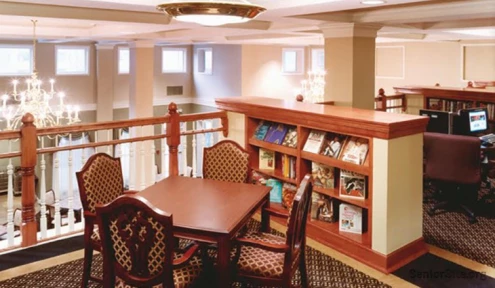The apple watch for seniors functions as a critical safety device, extending beyond basic smartwatch capabilities. Recent data shows it leads the global smartwatch market while offering specialized health monitoring features for older users.
Apple Watch’s fall detection system activates automatically for users over 65, connecting to emergency services within 60 seconds after detecting a hard fall. The device monitors heart rhythms through ECG readings, tracks blood oxygen levels, and analyzes sleep patterns to provide detailed health insights.
This guide examines 12 key Apple Watch features designed for senior safety and health monitoring. Each feature addresses specific needs of older adults, from emergency response systems to daily health tracking capabilities.
Fall Detection and Emergency Response
Fall detection technology powers one of the Apple Watch’s critical safety features, available in Series 4 and later models. The system combines an accelerometer for velocity measurements with a gyroscope that tracks orientation through Earth’s gravity.
How Apple Watch Fall Detection Works
The watch launches a three-step emergency response after detecting a hard fall. A wrist tap and alarm sound first, followed by an on-screen message offering three choices: Emergency SOS, “I fell, but I’m OK,” or “I did not fall”. The watch automatically triggers several actions if users remain motionless for 60 seconds:
- Sounds an escalating alarm
- Contacts emergency services
- Sends location data to emergency contacts
- Shares Medical ID with responders where available
Setting Up Emergency Contacts
The Health app on iPhone manages emergency contact setup through the Medical ID section’s Edit button. Users can add vital health details including allergies, medications, and medical conditions for first responder access.
Fall Detection Accuracy and Limitations

Recent research reveals significant accuracy challenges. The Apple Watch identified just 4.7% of falls, showing a 95.3% false negative rate. Wrist-worn devices demonstrate lower accuracy than pendant systems because of regular arm movement patterns.
The system turns on automatically for users 55 and older. Users under 55 can manually enable the feature through Emergency SOS settings, choosing between “Always on” or “Only during workouts” modes.
Real-world cases demonstrate the feature’s life-saving potential despite these limitations. Emergency responders successfully aided an unconscious cyclist after a fall, highlighting the system’s practical value in crisis situations.
Heart Health Monitoring Features

Green LED lights and photodiodes power the Apple Watch’s heart monitoring system, tracking blood flow patterns through the wrist.
ECG Monitoring Capabilities
Apple Watch Series 4 and later models feature an electrical heart sensor for direct electrocardiogram readings. The ECG app shows 98.3% sensitivity in AFib detection and 99.6% accuracy for normal heart rhythm classification. Users complete a 30-second reading by placing their finger on the Digital Crown, creating an electrical circuit for heart signal measurement.
Irregular Heart Rhythm Notifications
Background monitoring tracks heart rhythms when users remain still for optimal accuracy. Medical examinations confirmed AFib in one-third of users who received irregular rhythm alerts. The watch monitors several key indicators:
- Inactive period heart rates exceeding 120 BPM or below 40 BPM
- Atrial fibrillation rhythm patterns
- Beat-to-beat interval changes
Heart Rate Tracking for Seniors
The continuous monitoring feature serves critical needs for older adults, with AFib affecting 9% of people aged 65 and older. Daily calculations combine resting rates and walking averages with movement data. The system alerts users to unusual patterns, supporting early detection of heart issues.
The Health app securely stores all heart data, including readings, classifications, and symptoms. Users can share detailed PDF reports with their doctors. The watch provides valuable health insights but cannot replace medical care or detect heart attacks and serious cardiac conditions.
Blood Oxygen Level Tracking
The Apple Watch blood oxygen monitor tracks oxygen movement from lungs to body. Red LED lights bounce off wrist blood vessels to measure oxygen saturation levels.
Understanding Blood Oxygen Monitoring
SpO2 (peripheral oxygen saturation) readings show the oxygen percentage carried by red blood cells. Normal levels range between 95-100%. Some people function normally below 95%, and levels often decrease during sleep.
Setting Up SpO2 Alerts
Blood Oxygen app setup requires three steps:
- Flat wrist placement on table
- 15 seconds of stillness
- Proper watch fit without excess tightness
The system takes readings during inactive periods. Users can adjust measurement settings in the iPhone Watch app, with options for sleep tracking and theater mode.
When to Seek Medical Help
Healthcare providers should be contacted when:
- Blood oxygen drops below 92% without existing conditions
- Levels fall under 90% with lung conditions
- Severe breathing difficulty or chest pain occurs
Tattoos, cold temperatures, and movement can affect reading accuracy. The watch provides wellness insights but cannot replace medical devices. The system uses reflectance pulse oximetry, different from medical-grade transmissive oximeters.
Medication Management System
The Apple Watch medication tracking system addresses a critical healthcare challenge. Research reveals over half of seniors abandon their medication regimens within one year.
Setting Up Medication Reminders
The Health app on iPhone manages medication profiles with names, schedules, and dosage details. Users receive synchronized alerts on both iPhone and Apple Watch at medication times.
The system provides three key reminder features:
- 30-minute follow-up alerts for missed doses
- Sound-enabled critical alerts during mute
- Automatic time zone updates for travel
Tracking Medication Compliance
The medication adherence system operates through simple watch-based logging. Users mark doses as “taken” or “skipped” directly on their watch face. The feature targets common elderly challenges like medication confusion and missed doses.
Users can review detailed compliance histories and adherence patterns. The app rates potential drug interactions as moderate, serious, or critical.
Sharing Medication Data with Caregivers
Health app sharing enables family medication oversight. Caregivers access three primary functions:
- Remote compliance monitoring
- Missed dose notifications
- Healthcare provider communication
The system requires two-factor authentication for data access. Encrypted medication records restrict access to authorized users only.
Emergency SOS Features
The Apple Watch Emergency SOS system connects users to emergency services through automated alerts and location sharing.
Activating Emergency SOS
Users can trigger Emergency SOS through two methods after enabling the feature. Pressing and holding the side button reveals the Emergency SOS slider. The second method requires continuous side button pressure, triggering a warning sound and emergency countdown.
International Emergency Calling
Cellular models starting with Series 5 extend emergency protection worldwide. The watch connects to local emergency services during international travel. The service operates in many countries without requiring an active cellular plan.
Emergency Contact Integration
Emergency calls trigger automatic notifications to designated contacts, sharing:
- Real-time location coordinates
- Periodic location updates
- Medical ID data with emergency services
Emergency responders access vital health details through the Medical ID slider, viewing allergies, medications, and medical conditions.
The system demands proper connectivity through cellular service or Wi-Fi calling. Users must maintain current emergency contacts and Medical ID information for reliable operation.
Health Data Sharing with Family
The Apple Watch health sharing system connects seniors with up to five caregivers, enabling real-time monitoring of vital health metrics.
Setting Up Family Sharing
The system requires four essential components:
- iOS 15 or later iPhone
- Two-factor authentication activation
- iCloud Health settings enabled
- Emergency contacts with iCloud email
The Health app’s Sharing tab controls data sharing preferences. Users select specific metrics to share, from heart rates to daily activities.
Managing Privacy Settings
End-to-end encryption protects all shared health data. Users maintain control over sharing preferences, selecting which metrics to share or withdraw. The encryption prevents Apple from accessing any shared information.
Real-time Health Alerts for Caregivers
The system notifies caregivers about significant health changes as they occur. Alert categories include heart rate variations, irregular rhythms, and activity levels. Caregivers select their preferred notification method through SMS, email, or app alerts.
Privacy Note: Encrypted data protection extends through transmission and storage. The system updates shared information daily based on internet availability. Caregivers control their alert schedules, preventing notification fatigue while maintaining effective monitoring.
GPS Location Tracking
The Find My app powers Apple Watch location features, launching automatically during iPhone pairing. Location tracking provides essential monitoring capabilities for seniors and caregivers.
Location Sharing Setup
Privacy & Security settings control location features. Users must enable Location Services and Share My Location. The system delivers four sharing options:
- Real-time location updates via Messages
- Continuous monitoring through Family Sharing
- Flexible sharing periods – hourly to indefinite
- End-to-end encrypted data transmission
Geofencing Alerts
Virtual boundaries define safe zones for location monitoring. Caregivers receive instant alerts when users cross designated area limits. The system supports polygon-shaped boundaries, helping monitor seniors with cognitive challenges who risk wandering.
Finding a Lost Apple Watch
Find My app features help locate missing watches through multiple methods:
- Map-based last location display
- Sound activation for nearby searches
- Lost Mode with custom contact messages
- Wi-Fi and cellular connection alerts
GPS and cellular models maintain tracking beyond Wi-Fi range. Activation Lock safeguards against unauthorized access, demanding Apple ID credentials for watch reactivation.
Activity Monitoring for Seniors
The Apple Watch activity tracking system adapts to senior health needs through personalized goals and daily encouragement. Three distinct rings monitor movement, exercise, and standing patterns for active lifestyle promotion.
Customizing Activity Goals
Users can adjust all three activity rings based on personal fitness levels. The Move ring tracks active calories burned during daily tasks. The Exercise ring targets 30 minutes of brisk activity, while the Stand ring monitors movement across 12 different hours each day.
Senior-Friendly Exercise Tracking
The Workout app supports multiple senior-friendly activities from walking to swimming and yoga. Real-time vital sign monitoring ensures safe exercise levels during specific workouts. Small, consistent activity goals help reduce chronic disease risks.
Movement Reminders
Smart tracking detects extended inactivity periods. The watch taps users’ wrists after 50 minutes without movement. Key reminder features include:
- Hourly notifications at 50-minute marks
- Two-minute movement validation periods
- Sleep time reminder suspension
The system learns individual movement patterns over time. Regular reminders boost energy levels and daily productivity. Monday Activity summaries help seniors evaluate and adjust weekly performance goals.
Medical ID and Health Information
The Apple Watch Medical ID system gives first responders instant access to critical health data without device unlocking. The feature serves seniors who might face communication challenges during emergencies.
Creating a Medical ID Profile
The Health app Medical ID setup requires essential health information:
- Medical conditions and allergies
- Current medications
- Blood type and organ donor status
- Emergency contact details
- Height, weight, birth date
- Primary language selection
Emergency Access Settings
Medical ID data becomes available through two access methods. Emergency responders view information by holding the watch side button until the Medical ID slider appears. The system displays data automatically during emergency calls in compatible regions.
Updating Health Information
The Apple Watch relies on current health metrics for accurate activity calculations. Regular updates to height, weight, and age ensure precise monitoring. Emergency contact changes occur through the Health app’s Medical ID section.
Data encryption protects all Medical ID information from unauthorized access, including Apple. The system connects with Emergency SOS features, sending encrypted medical data to emergency services during calls.
Emergency contacts link directly to Medical ID records. This connection enables emergency services to access vital health information and deliver appropriate care based on specific medical conditions.
Sleep Tracking Capabilities
Sleep tracking sensors analyze rest patterns and potential health issues through the Apple Watch. The system monitors sleep behaviors and provides data for maintaining healthy sleep routines.
Sleep Schedule Setup
The Sleep app manages personalized sleep tracking schedules. Users set separate weekday and weekend routines with four key components:
- Daily sleep duration goals
- Customized sleep-wake times
- Pre-bedtime wind-down periods
- Wake-up alarm options
Sleep Quality Monitoring
Motion and heart rate sensors track four sleep states: Awake, REM, Core, and Deep sleep. Core sleep dominates rest periods, showing reduced muscle activity and lower body temperature.
The system monitors breathing patterns for sleep disorders. Sleep apnea affects over 1 billion people worldwide. The watch alerts users to consistent breathing disruptions after 30 days of tracking.
Sleep Health Insights
The Health app displays detailed sleep metrics and overnight health data. Users access three key measurements:
- Sleep-period heart rate changes
- Breathing pattern data
- 14-day sleep duration analysis
Accurate measurements require four-hour minimum sleep periods. The Health app syncs all sleep data, enabling healthcare provider report sharing. Senior users benefit from detailed sleep data during medical consultations.
Communication Features
Apple Watch communication tools connect seniors with family and caregivers through wrist-based calls and messages.
Making Emergency Calls
Apple Watch Series 8 and newer models detect severe car crashes and alert emergency services after 20 seconds. Cellular models place emergency calls worldwide without active plans. The watch connects to local emergency services during international travel, with some regional limits on location sharing.
Quick Text Responses
Message composition works through four methods:
- Smart Replies with preset responses
- On-screen letter writing via Scribble
- Hands-free voice-to-text dictation
- Quick symbol reactions with hearts or thumbs up
Text conversion supports handwritten letters, benefiting seniors who prefer writing over typing. Enhanced speakers deliver clear audio for messages and calls.
Voice Commands for Seniors
Screen reading through VoiceOver responds to three core gestures:
- Item selection by double-tap
- Back navigation with two-finger scrub
- Additional controls via rotor movements
Large displays and Siri support enhance senior accessibility. Users answer calls by tapping thumb and finger together, avoiding direct screen contact. This feature helps aging users maintain communication as hearing abilities change.
Accessibility Settings
The Apple Watch accessibility system adapts to senior users’ visual, hearing, and motor needs through customizable controls.
Text Size and Display
Display settings support diverse vision requirements. The Digital Crown adjusts text size with Dynamic Type support in native apps. Four key display features include:
- Bold text enhancement
- Contrast through reduced transparency
- Visual clarity via grayscale mode
- 15x zoom magnification
Hearing Aid Compatibility
The watch connects with hearing devices through advanced audio features. Mono Audio combines channels for single-ear hearing difficulties. Sound balance adjustments optimize audio distribution between ears.
Voice Control Options
VoiceOver technology reads screen content while providing haptic feedback. Natural speech commands enable seniors to:
- Manage apps and settings
- Create messages
- Set daily reminders
- Access menus
Side button click speed adjustments support motor control needs. The Accessibility menu offers comprehensive customization options. Settings remain secure until manual changes occur through the Settings app.
Comparison Table
| Feature | Primary Function | Key Capabilities | Setup Requirements | Notable Limitations |
|---|---|---|---|---|
| Fall Detection | Hard fall detection and response | – 3-step response process\n- 60-second emergency calls\n- Location sharing | – Auto-enabled for 55+\n- Manual setup under 55 | – 4.7% detection accuracy\n- Below pendant system performance |
| Heart Monitoring | Continuous rhythm tracking | – ECG measurement\n- Rhythm alerts\n- Heart rate tracking | – Digital Crown contact\n- Health app setup | – No heart attack detection\n- 98.3% AFib accuracy |
| Blood Oxygen | Blood oxygen measurement | – SpO2 readings\n- Background tracking\n- Custom settings | – Flat wrist placement\n- 15-second stability\n- Proper fit | – Tattoo/temperature interference\n- Not medical-grade |
| Medication System | Medicine tracking | – Custom schedules\n- Drug alerts\n- Adherence logging | – Health app configuration\n- Medication profiles\n- Two-factor security | – Manual logging needed\n- Internet dependent |
| Emergency SOS | Emergency service connection | – One-touch activation\n- Global calling\n- Location tracking | – Feature activation\n- Contact setup\n- Medical ID | – Cellular/Wi-Fi required\n- Contact verification |
| Health Sharing | Caregiver data access | – 5 trusted contacts\n- Custom metrics\n- Live alerts | – iOS 15+\n- Two-factor auth\n- iCloud setup | – 24-hour updates\n- Internet required |
| GPS Tracking | Location monitoring | – Find My integration\n- Zone alerts\n- Lost device mode | – Location activation\n- Sharing setup\n- Family configuration | – GPS/cellular needed\n- Battery drain |
| Activity Monitor | Physical activity tracking | – Three-ring system\n- Custom goals\n- Movement alerts | – Goal configuration\n- Activity setup | – Regular wear needed\n- Manual adjustments |
| Medical ID | Emergency info access | – Health data display\n- Contact access\n- Auto-sharing | – Profile setup\n- Contact input\n- Regular updates | – Regional limits\n- Manual maintenance |
| Sleep Analysis | Sleep pattern tracking | – Stage monitoring\n- Breathing analysis\n- Health metrics | – Schedule setup\n- Wind-down settings | – 4-hour minimum\n- Battery usage |
| Communication | Multi-channel contact | – Emergency calls\n- Quick messages\n- Voice control | – Cellular plan\n- Contact setup | – Regional limits\n- Cellular dependence |
| Accessibility | Interface adaptation | – Text adjustment\n- Hearing support\n- Voice controls | – Preference setup\n- Menu configuration | – Battery impact\n- Learning period |
Conclusion
The Apple Watch combines health monitoring and emergency response capabilities for senior care. Fall detection, heart analysis, and vital sign tracking create an automated safety system for older users.
Emergency SOS features connect seniors with immediate help through location sharing and Medical ID access. Daily health tools track medications, sleep patterns, and activity levels while maintaining family connections.
Accessibility options adapt to diverse user needs through customizable displays and voice controls. Seniors navigate advanced features using simplified commands and communication tools.
The device serves dual roles in health monitoring and emergency response. GPS tracking, vital sign measurements, and instant emergency connections support independent living for older adults.
Apple’s privacy protocols and security measures protect user data across all features. These safeguards, combined with comprehensive health monitoring, position the Apple Watch as a critical tool for senior health and safety management.
FAQs
Q1. What new features can we expect in the 2025 Apple Watch models? While specific details aren’t confirmed, Apple typically releases new Watch models annually with improved health monitoring capabilities, enhanced performance, and refined design elements. The 2025 models are likely to build upon existing features like fall detection, heart health monitoring, and emergency services integration.
Q2. How does the Apple Watch’s Emergency SOS feature benefit seniors? The Emergency SOS feature allows seniors to quickly call for help with a simple button press. It automatically contacts emergency services, shares the user’s location, and alerts designated emergency contacts. This provides a crucial safety net for older adults living independently.
Q3. Are there any special pricing options for seniors interested in getting an Apple Watch? Apple occasionally offers discounted pricing on Apple Watches for seniors participating in health studies. While not a permanent program, it’s worth checking Apple’s website or contacting their customer service for any current promotions or partnerships aimed at making the device more accessible to older adults.
Q4. What health monitoring features are expected in future Apple Watch models? Future Apple Watch models are likely to expand their health monitoring capabilities. While specific features aren’t confirmed, there have been reports of Apple working on non-invasive blood glucose monitoring and blood pressure measurement technology. These additions would significantly enhance the watch’s ability to track important health metrics for seniors.
Q5. How does the Apple Watch help seniors manage their medications? The Apple Watch includes a comprehensive medication management system. Users can set up reminders for taking medications, log when doses are taken or skipped, and receive warnings about potential drug interactions. This feature helps seniors stay on top of their medication schedules and maintain better adherence to their prescribed treatments.