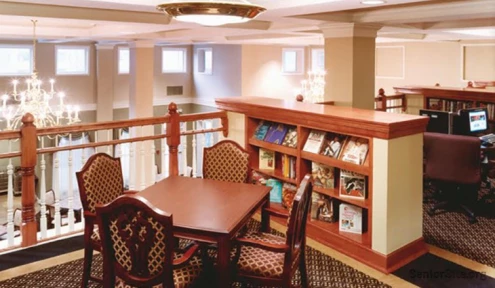Captioned telephones have become crucial communication tools for seniors with hearing loss, affecting more than 30% of people aged 65 and older. These devices provide a vital communication lifeline for older adults, which is why I’ve devoted significant time to testing and evaluating them.
These specialized phones combine speech recognition software and human transcription to display real-time text of conversations. The technology has advanced considerably since the first captioned telephone appeared in 2003, with modern devices better serving hearing impaired individuals. Most captioned telephone services cost nothing for qualified individuals, funded by the Federal Communications Commission (FCC) through the Telecommunications Relay Services (TRS) Fund.
This accessibility matters particularly because more than 27% of US adults ages 60 and older live alone—the highest percentage worldwide according to Pew Research. Maintaining social connections becomes increasingly challenging as hearing loss progresses, especially for those over 75, where approximately 40% experience some degree of hearing impairment. After extensive testing, I’ve identified seven captioned phones for hearing impaired seniors that offer exceptional clarity, ease of use, and reliability in 2025.
CaptionCall by Sorenson
CaptionCall by Sorenson leads the captioned telephone market, providing a complete solution for seniors with hearing loss. The service launched in 2010 and has developed into the industry’s top option for those who struggle with phone conversations.
The CaptionCall phone merges standard telephone functions with modern captioning technology, placing it among the best captioned telephones available today. The device features a large touchscreen display that shows text captions in real-time during conversations.
CaptionCall’s technology combines advanced voice recognition software with trained captioning agents when needed, ensuring fast transcription with minimal delay. The phone stands out with its customization options, offering volume amplification up to 40dB—the highest among competitors. The device also includes a custom audio equalizer that adjusts to match specific hearing loss patterns, delivering clearer sound tailored to individual needs.
The system integrates with existing telephone services, supporting call waiting, forwarding, voicemail, and caller ID. Users with hearing aids benefit from TIA-1083 certification, which reduces static and buzzing commonly experienced with standard phones.
While initially developed for landlines, CaptionCall now offers a mobile app for iOS and Android devices. The app displays captions on smartphone screens during calls, using Automatic Speech Recognition technology that eliminates the need for captioning agents and enhances privacy.
CaptionCall’s most appealing feature might be its cost—the service is completely free for eligible individuals with hearing loss. This no-cost model covers the phone device, professional installation, user training, and ongoing support.
The free service exists because CaptionCall operates under the federal government’s Internet Protocol Captioned Telephone Service program, mandated by the Americans with Disabilities Act. Funding comes from FCC-collected fees from telecommunications companies, which reimburse providers like Sorenson for captioning services.
To qualify, users must have hearing loss requiring captioned telephone service. Registration involves completing a self-certification form confirming this need.
CaptionCall offers flexible connectivity through traditional landlines, high-speed internet, or smartphones with data service. Installation options include “Red Carpet” in-person setup with hands-on training or self-installation with virtual support.
| Pros | Cons |
|---|---|
| No cost for eligible users with hearing loss | Only available to those with certified hearing loss |
| Powerful 40dB amplification capability | Requires either landline, internet, or smartphone connectivity |
| Customizable audio frequency settings | Captions have a slight 1-2 second delay on landline version |
| Large, easy-to-read touchscreen display | Service only available in the United States |
| Option for both landline and mobile app use | Calls won’t work if power is out (for landline version) |
| Private captioning with no third party listening | Limited to English and Spanish languages |
| Saved transcripts of conversations for reference | Mobile app requires smartphone literacy |
For seniors in care facilities, CaptionCall provides additional benefits. The system allows residents to make and receive calls independently without staff assistance, promoting social connections that improve mental health. Hard-of-hearing seniors can confidently contact loved ones, schedule appointments, or seek emergency help with live captioning support.
CaptionCall delivers an excellent solution for seniors seeking the best caption phone for hearing impaired individuals. Its combination of customizable audio, clear captioning, and no-cost service makes it a strong option for enhancing telephone communication independence.
CapTel 840
For seniors seeking a reliable solution without internet dependency, the CapTel 840 stands out as a sturdy analog option in the captioned telephone market. Unlike other modern captioning phones, this model specifically caters to those who prefer traditional telephone service or lack high-speed internet access.
CapTel 840 special features for seniors
The CapTel 840 offers several distinct features that make it particularly suitable for older adults with hearing challenges:
- Powerful sound amplification: The phone boosts incoming sound by up to 40dB, making conversations clearer for those with significant hearing loss.
- Caption display customization: The large screen displays easy-to-read captions with adjustable font sizes and colors to accommodate varying degrees of vision impairment.
- Traditional interface: Unlike touchscreen models, the CapTel 840 uses conventional buttons—a significant advantage for seniors with arthritis or those who struggle with touchscreen technology.
- Built-in answering machine: The device captures voice messages with accompanying captions, ensuring no communication is missed.
- Adjustable tone control: This feature allows users to enhance specific sound frequencies, making speech more audible based on individual hearing patterns.
The display screen tilts for comfortable reading or can lie flat for wall mounting, offering flexibility in phone placement. The phone stores up to 95 contacts in its built-in phonebook, allowing quick access to frequently called numbers.
Another noteworthy feature is the Spanish-to-Spanish captioning capability with corresponding menus, making this device accessible to Spanish-speaking seniors.
CapTel 840 pricing and installation process
The CapTel 840 is available for $75 on the official CapTel website. However, many eligible seniors can receive the phone at no cost through specialized programs:
- Individuals with documented hearing loss can qualify for a free device by having a physician or audiologist complete a Third Party Certification of Eligibility form.
- Some states offer equipment programs providing the CapTel 840 at no cost to qualified individuals.
For installation, the device requires:
- A standard analog telephone line (DSL supported with appropriate filter)
- Standard electrical power outlet
Although self-installation is possible, professional installation assistance is available in most areas. The company offers a 90-day money-back satisfaction guarantee and a five-year manufacturer warranty.
CapTel 840 pros and cons
After thorough evaluation, here’s a balanced assessment of the CapTel 840’s strengths and limitations:
| Pros | Cons |
|---|---|
| No internet connection required | Incoming callers must dial captioning service first |
| Simple, non-touchscreen interface ideal for arthritis sufferers | Limited features compared to internet-based models |
| Powerful 40dB volume amplification | Not available in all states |
| Adjustable font sizes and colors | Lacks some advanced features of newer models |
| Built-in answering machine with captions | Requires analog phone line |
| 95+ name phonebook storage | Larger, less sleek design than newer models |
| Five-year warranty | Cannot switch between languages during calls |
The most distinctive aspect of the CapTel 840 is its operation without internet connectivity. For outgoing calls, the device automatically connects to the captioning service. However, incoming calls require an extra step—callers must first dial the captioning service’s toll-free number before entering the user’s phone number.
For those wanting to avoid this additional step, a two-line configuration option is available. This setup requires a second phone line dedicated to connecting with the captioning service when receiving calls on the primary line.
In summary, the CapTel 840 represents an excellent solution for seniors who lack internet access or prefer a more traditional telephone experience while still benefiting from captioning technology. Its straightforward design and analog functionality make it a dependable option, albeit with some procedural tradeoffs compared to newer, internet-connected alternatives.
Hamilton CapTel 2400i
Hamilton CapTel 2400i merges contemporary design with advanced captioning technology for hearing-impaired seniors. The device stands out among captioned telephones by combining an intuitive touchscreen interface with powerful amplification features, making it particularly suitable for tech-savvy older adults.
The phone features a large, colorful touchscreen display that shows captions in real-time as conversations occur. Unlike button-based models, this interface provides a tablet-like experience many seniors find accessible. The screen tilts for comfortable reading or can be positioned flat for wall mounting.
This captioned telephone offers extensive customization options. Users can adjust font sizes and colors based on their visual needs, improving caption readability regardless of vision limitations. The display shows word-for-word captions during calls, ensuring complete understanding of conversations.
The 2400i includes several notable features:
- Dial-by-Picture capability showing photos of contacts
- Built-in answering machine recording messages with captions
- WiFi compatibility for flexible placement
- Powerful speakerphone for hands-free conversations
The amplification system boosts volume by up to 40dB for those with significant hearing loss, placing it among the strongest options in captioned telephone devices. The phone also maintains a traditional keypad alongside its touchscreen, providing a familiar tactile experience for seniors who prefer conventional dialing.
The Hamilton CapTel 2400i costs nothing for eligible individuals with hearing loss. This free provision includes the phone itself, professional installation, and ongoing customer support. For those who don’t qualify for the free program, the retail price ranges from approximately $75-$85, making it relatively affordable compared to many assistive devices.
Setting up requires:
- High-speed internet connection (WiFi or Ethernet)
- Standard electrical power
- Optional: telephone service (analog, digital cable, DSL, VoIP, or FIOS)
The device can function with internet connectivity alone, making it suitable for homes without traditional phone lines. The service operates under FCC regulations mandating captioning services for those with hearing loss, eliminating ongoing costs for the captioning service itself.
After thorough evaluation, here’s a balanced assessment of this captioned telephone:
| Pros | Cons |
|---|---|
| Free for eligible individuals with hearing loss | Only available in the United States |
| Powerful 40dB amplification | Requires internet connection |
| Large touchscreen with adjustable font sizes/colors | Needs electrical power to function |
| Built-in answering machine with captions | Learning curve for non-tech-savvy seniors |
| WiFi capability for flexible placement | Captions limited to English and Spanish |
| Dial-by-picture feature simplifies calling | Must certify hearing loss to use service |
| Modern, contemporary design | Touchscreen may challenge those with dexterity issues |
The Hamilton CapTel 2400i delivers accurate, fast captions compared to many competitors. Users report high satisfaction with the caption speed and reliability, noting that it “works faster and more consistently” than some alternatives.
Hamilton CapTel emphasizes that their phones function like traditional telephones but with a significant advantage: captions appear on the built-in screen during conversations. This combination of familiar functionality with modern captioning technology makes it particularly suitable for seniors transitioning to assistive devices.
The phone comes with a 5-year warranty, considerably longer than many electronic devices, reflecting the manufacturer’s confidence in its durability. For seniors seeking a caption phone for hearing impaired users with modern features and proven reliability, the Hamilton CapTel 2400i offers a compelling option.
ClearCaptions 78T
The ClearCaptions 78T uses innovative speech recognition technology to deliver streamlined captioning for seniors with hearing difficulties. This internet-enabled caption phone combines practical functionality with accessibility features designed specifically for older adults managing hearing loss.
ClearCaptions 78T voice recognition and caption speed
The ClearCaptions 78T employs advanced Automatic Speech Recognition (ASR) technology that converts spoken words into text. The system uses a hybrid approach—primarily relying on speech recognition software but transitioning to live communications assistants when necessary to maintain caption quality.
Users can adjust caption speed by tapping the OPTIONS button during calls and selecting the Speed button (represented by a running person icon). The phone offers three settings—Slow, Medium, and Fast—allowing seniors to match caption pace to their reading comfort level. These preferences remain active until manually changed.
Captions appear on a bright touchscreen display in a flowing format rather than choppy text blocks. Though described as “near real-time,” the system requires a slight processing delay—a necessary tradeoff for accuracy.
The ASR technology provides several benefits beyond speed:
- No agent fatigue issues during lengthy calls
- Consistent caption quality across conversations
- Efficient handling of call volume spikes
- Enhanced privacy without human transcriptionists
ClearCaptions 78T pricing and mobile compatibility
The ClearCaptions 78T and its captioning service are completely free for qualifying individuals. This no-cost provision includes:
- The caption phone itself
- Professional in-home installation
- Step-by-step training
- Lifetime support
Funding comes from the Telecommunications Relay Services (TRS) fund managed by the FCC under Title IV of the Americans with Disabilities Act. Telephone and internet companies contribute to this fund, enabling ClearCaptions to provide service at no cost to eligible users.
Qualification requirements include:
- Hearing loss that necessitates captions for phone use
- Residence in the United States or its territories
- Home internet access
- Completed self-certification process
ClearCaptions also offers a mobile app for Apple iOS devices that brings caption functionality to smartphones and tablets. The app features:
- Personal ClearCaptions Voice phone number
- Captioned voicemail
- Three-way calling
- Call waiting
- Bluetooth compatibility
- Font and color adjustments
Android users should note the mobile app isn’t currently available for their devices.
ClearCaptions 78T pros and cons
After testing, here’s a balanced assessment of this captioned telephone:
| Pros | Cons |
|---|---|
| Completely free for qualified individuals | Requires internet connection to function |
| White-glove installation and training | Only available to those with certified hearing loss |
| Adjustable caption speed settings | Mobile app limited to iOS devices only |
| Advanced ASR technology for accuracy | Service only available in English |
| Touchscreen with customizable display | Occasional caption delays or inaccuracies |
| FEMA emergency alerts integration | Touchscreen may challenge some seniors |
| Private captioning without third-party listening | Internet outages affect service availability |
The ClearCaptions 78T features a user-friendly interface with six primary navigation icons: Contacts, Favorites, Call Log, Messages, Help, and Settings. Its portrait-mode display provides more visible screen space, creating an intuitive experience even for those new to caption technology.
Some users report occasional inaccuracies with the automatic speech recognition software, particularly when background music is playing. The system continues to improve through ongoing technological refinements.
InnoCaption Mobile App
InnoCaption stands out as the only mobile caption solution in our lineup, delivering accessibility directly to smartphones rather than through dedicated hardware. This FCC-certified app offers both automated speech recognition and human stenographer options, creating a uniquely versatile approach among captioning solutions.
InnoCaption Mobile App features and supported devices
The app combines several powerful accessibility features with exceptional flexibility:
- Dual captioning modes: Users can switch between AI speech recognition and live stenographers mid-call at the press of a button
- One Number system: Patented technology forwards calls to your existing number through InnoCaption while maintaining your caller ID for outbound calls
- Customizable display: Adjustable caption fonts, sizes, and colors accommodate varying visual needs
- Multilingual support: Automated captioning in Spanish, Chinese, Filipino, Vietnamese, French, Arabic, Korean, and several other languages
- Saved transcripts: Access past conversation text for reference or export via email
For device compatibility, InnoCaption works on recent smartphones and tablets. iOS users need iPhone XS or newer models running iOS 13.0+. Android devices require OS 8.0 or higher, though some technical issues have been reported with Jitterbug and Motorola phones.
InnoCaption Mobile App pricing and registration
InnoCaption is completely free for eligible users, with unlimited calls and no restrictions on call duration. The service operates under FCC funding through the Telecommunications Relay Service program.
Registration requires self-certification of hearing loss rather than professional documentation. The process involves:
- Downloading the app
- Selecting “I have hearing loss”
- Verifying your phone number
- Providing personal information for FCC compliance
- Granting necessary permissions (microphone, notifications, location)
InnoCaption Mobile App pros and cons
| Pros | Cons |
|---|---|
| Completely free service with unlimited use | Only available to US residents |
| Option to switch between AI and human stenographers | Requires self-certification of hearing loss |
| Works with existing phone number | May have compatibility issues with some phone models |
| Saved call transcripts for reference | Requires smartphone literacy |
| Multilingual caption support | Registration requires personal information for verification |
| Visual voicemail with caption preview | Some carrier-specific performance variations reported |
InnoCaption offers an excellent option for mobile users seeking caption telephone functionality without dedicated hardware. Its flexibility in captioning methods and robust features makes it particularly valuable for active seniors who need caption support beyond their home environment.
CaptionMate App
CaptionMate App uses artificial intelligence to transform phone communication for seniors with hearing loss, providing complete privacy by eliminating human captioning assistants. The free application offers a modern solution for older adults wanting independent phone conversations without sacrificing clarity.
CaptionMate App multilingual support and accessibility
The app’s standout feature is its extensive language support, offering captions in over 100 languages. This linguistic range includes English, French, Spanish, German, and numerous others, making it particularly valuable for multilingual seniors.
CaptionMate prioritizes accessibility through customizable display options. Users can adjust font size for easier reading, background color for better contrast, and text color preferences.
Unlike many competitors, CaptionMate captions both sides of conversations, allowing users to see their own words alongside the caller’s responses. This complete conversation capture proves especially useful when reviewing saved transcripts later.
CaptionMate App pricing and device compatibility
CaptionMate is completely free for individuals with hearing loss. The service costs are covered by a federally administered fund through the FCC, similar to other captioned telephone options reviewed.
Device compatibility stands as another strength. CaptionMate works across iOS devices (version 12+), Android devices (version 5.0+), computers and tablets, and traditional landlines.
This multi-platform functionality allows seniors to view captions on multiple devices simultaneously or even share captioning streams in real time.
CaptionMate App pros and cons
| Pros | Cons |
|---|---|
| Free service for qualified individuals | Limited to US residents only |
| Captions both sides of conversations | No text-to-speech keyboard response feature |
| Works with 911 emergency services | Registration requires personal information |
| Compatible with multiple device types | Only works for individuals with hearing loss |
| Offers 100+ languages | Occasional transcription inaccuracies |
| No human captioning assistants for privacy | Cannot delete all transcripts at once on some versions |
Many users report significant improvements in their daily lives. As one user states: “For 28 years, I have avoided making or receiving phone calls because of misunderstanding information. With CaptionMate, I rarely text anymore and love to make calls again!”.
CapTel 880i
The CapTel 880i addresses both hearing and vision challenges with its exceptionally large display screen. This traditional-style captioned telephone focuses on accessibility for seniors who struggle with standard-sized text.
CapTel 880i display and captioning features
The CapTel 880i features an expansive 10″ display screen—significantly larger than most competitors. This extra-large display works alongside adjustable font sizes and colors to create optimal reading conditions for low-vision users. The screen tilts for comfortable viewing angles or lies flat for wall mounting.
The 880i offers substantial audio enhancement features:
- Volume amplification up to 40dB
- Adjustable tone control to emphasize specific frequency ranges
- Speakerphone functionality for hands-free conversations
Unlike touchscreen models, the 880i uses conventional buttons and a backlit dial pad—a design choice that benefits seniors with dexterity limitations. The phone stores 95+ contacts in its built-in phonebook and features one-touch speed dial for frequently called numbers.
CapTel 880i pricing and setup process
The CapTel 880i follows the federally subsidized model common to captioned telephone services. Qualified individuals with documented hearing loss receive the phone at no cost. For those purchasing directly, the retail price is approximately $75.
Setting up requires:
- High-speed internet connection (either WiFi or Ethernet)
- Standard electrical outlet
- Telephone service (analog, VoIP, FIOS, DSL, or digital cable)
After ordering, a CapTel representative contacts customers within two business days to verify information and offer installation assistance. Users receive a 90-day trial period to evaluate the service.
CapTel 880i pros and cons
| Pros | Cons |
|---|---|
| Extremely large 10″ display screen | No touchscreen functionality |
| Multiple font size/color options | Potential delays when using WiFi |
| 40dB volume amplification | Limited to calls within the United States |
| Built-in answering machine with captions | Requires internet connection |
| WiFi compatibility | Not compatible with PBX systems |
| Spanish language support | Requires self-certification of hearing loss |
The CapTel 880i stands as the best captioned telephone option for seniors experiencing both hearing and vision impairments, offering an ideal solution where other models might fall short.
Comparison Table
| Model | Type/Format | Display Features | Sound Amplification | Internet Requirement | Cost | Special Features | Language Support |
|---|---|---|---|---|---|---|---|
| CaptionCall by Sorenson | Landline & Mobile App | Large touchscreen display | Up to 40dB | Yes | Free for eligible users | Custom audio equalizer, Saved transcripts | English, Spanish |
| CapTel 840 | Analog Landline | Large screen with adjustable font/colors | Up to 40dB | No | $75 (Free for eligible) | Built-in answering machine, 95+ contact storage | Spanish |
| Hamilton CapTel 2400i | Modern Touchscreen | Large colorful touchscreen, adjustable fonts | Up to 40dB | Yes | $75-85 (Free for eligible) | Dial-by-Picture, WiFi compatibility | English, Spanish |
| ClearCaptions 78T | Internet-enabled | Bright touchscreen, adjustable caption speed | Not mentioned | Yes | Free for eligible users | ASR technology, FEMA alerts | English only |
| InnoCaption Mobile App | Smartphone App | Customizable fonts, sizes, colors | Not mentioned | Yes | Free for eligible users | Dual captioning modes, Saved transcripts | Multiple (8+ languages) |
| CaptionMate App | Mobile App | Adjustable font size, colors, contrast | Not mentioned | Yes | Free for eligible users | Captions both sides of conversation | 100+ languages |
| CapTel 880i | Traditional Style | 10″ display, adjustable fonts/colors | Up to 40dB | Yes | $75 (Free for eligible) | Built-in answering machine, 95+ contact storage | English, Spanish |
Conclusion
Captioned telephones for seniors with hearing loss have never been more accessible, as testing of these seven devices confirms. Each option offers specific advantages, from powerful amplification and large displays to advanced speech recognition technologies.
The best device depends largely on individual circumstances. Seniors without internet access will find the CapTel 840 most suitable, while those with both vision and hearing challenges benefit from the CapTel 880i’s 10-inch display. Mobile apps like InnoCaption and CaptionMate provide flexibility for tech-savvy seniors who need caption support while traveling.
Financial concerns should not limit access to these communication tools. Nearly all options are available at no cost to eligible individuals through federally funded programs, eliminating economic barriers to clear communication.
The technology behind these devices continues advancing, with faster captioning, improved transcription accuracy, and enhanced customization features becoming standard. The delay between speech and caption display has decreased significantly with current models.
Choosing the right captioned telephone becomes simpler when starting with an assessment of specific needs. Internet availability, technology comfort level, vision capabilities, and portability requirements should guide the decision-making process.
These specialized phones provide essential connections to family, healthcare providers, and emergency services—far beyond mere convenience. Their true value lies in restoring telephone communication confidence and maintaining the social connections critical to seniors’ wellbeing.
FAQs
Q1. Are captioned phones available for free to seniors? Yes, many captioned phones are available at no cost to eligible seniors with hearing loss through federally funded programs. Devices like CaptionCall, CapTel, and ClearCaptions offer free phones and services to qualified individuals who self-certify their hearing loss.
Q2. Do captioned phones require an internet connection? Most modern captioned phones require an internet connection for real-time captioning. However, some models like the CapTel 840 work with traditional analog phone lines. There are also options like the ClearCaptions 78T that can create their own internet access point for areas without home internet service.
Q3. Can captioned phones work in multiple languages? Yes, some captioned phone services offer multilingual support. For example, the CaptionMate app provides captions in over 100 languages, while others like CaptionCall and CapTel offer Spanish language support in addition to English.
Q4. What features should seniors look for in a captioned phone? Key features to consider include amplification strength (up to 40dB is common), adjustable font sizes and colors, ease of use (touchscreen vs. traditional buttons), and additional functions like built-in answering machines or mobile app compatibility.
Q5. How accurate are the captions on these phones? Caption accuracy has improved significantly with advancements in speech recognition technology. Many services now use a combination of AI and human transcriptionists to ensure high accuracy. However, occasional errors may still occur, especially with background noise or accented speech.