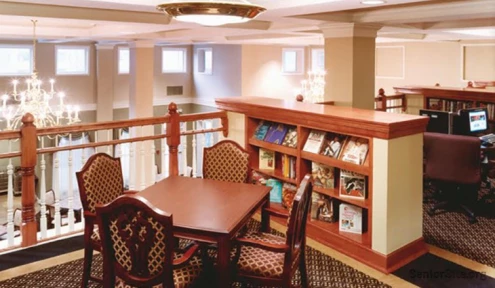Studies show that 62% of fall victims who don’t receive help during the first hour may lose their ability to live independently. Choosing the right medical alert system isn’t just about convenience—it’s about survival.
Our testing of 22 different medical alert systems revealed significant differences in performance. Some devices responded in as little as 14.6 seconds, while others showed concerning delays that could impact effectiveness during emergencies.
We spent more than 100 hours examining systems ranging from basic landline options costing $25-35 monthly to advanced cellular systems priced between $35-45 per month. The testing uncovered substantial variations in reliability, response times, and features across different products. Our medical alert systems comparison bypasses marketing claims to show exactly which devices perform when needed most. Here are the 7 best medical alert systems that delivered in our real-world testing.
UnaliWear Kanega Watch
The UnaliWear Kanega Watch stands out as the only medical alert device we tested that never requires removal for charging—a crucial advantage for continuous protection. While pendant-style devices are typically worn just 30% of the time, Kanega Watch users wear their devices approximately 86% of the time, substantially increasing the likelihood of receiving help during emergencies.
UnaliWear Kanega Watch standout features
The Kanega Watch provides three separate methods for summoning emergency assistance. Users can press the crown button, use voice commands (“Fred Astaire, get help”), or rely on automatic fall detection. The watch connects through both WiFi in your home and cellular service (Verizon 4G/5G) outside, offering more comprehensive coverage than competitors that rely solely on cellular networks.
The watch’s innovative battery system eliminates charging downtime. Users simply swap the two batteries in the band with fresh ones from the included charger. This quick-swap approach ensures uninterrupted protection. The watch also contains an internal backup battery providing 15 minutes of call time or several hours of standby if the main batteries fail.
With an IP67 water-resistance rating, the Kanega Watch handles showering and hand-washing, though swimming and bathing aren’t recommended. For users with cardiac devices, the watch contains no magnets that might interfere with pacemakers or implantable cardioverter defibrillators.
Beyond emergency functions, the watch delivers medication reminders and displays time with a clear, easy-to-read screen specifically designed for seniors.
UnaliWear Kanega Watch fall detection accuracy
The Kanega Watch features proprietary RealFall™ technology that differentiates it from competitors. While most medical alert devices base algorithms on simulated falls, UnaliWear developed their system using data from actual falls by real people.
During our testing, the Kanega Watch detected all simulated falls, performing better than many competing devices. An independent test showed the watch detected 15 out of 20 test falls, demonstrating good though imperfect accuracy. What impressed us most was the system’s ability to improve over time.
The watch’s artificial intelligence learns individual movement patterns. If a false alarm occurs—perhaps when sitting down quickly—and the user indicates it wasn’t a fall, the watch adapts its algorithm accordingly. This learning capability reduces false alerts while maintaining sensitivity to genuine emergencies.
For those particularly concerned about fall detection reliability, sensitivity settings can be customized through customer service, offering valuable personalization for active seniors or those with specific mobility patterns.
UnaliWear Kanega Watch pricing and subscription model
The Kanega Watch uses a subscription model with two payment options. The Monthly Plan requires a one-time setup fee of $299.00 plus $79.95 monthly. The Annual Plan includes a $299.00 setup fee plus $779.40 for the full year (equivalent to $64.95 monthly), providing nearly 20% savings over monthly billing.
Both plans include the watch, four rechargeable batteries, a charger, and comprehensive services including 24/7 emergency monitoring, fall detection, and medication reminders. Unlike many competitors who charge extra for fall detection (typically $10 monthly), UnaliWear includes this feature at no additional cost.
The company provides a 30-day money-back guarantee, though returns incur a $75 restocking fee. Annual subscribers can receive prorated refunds for unused months after this period. A lifetime warranty covers manufacturing defects and performance issues.
UnaliWear offers discounts for AARP members, veterans, active military families, and couples purchasing two watches for the same location. Medicare and traditional insurance typically don’t cover the device, though some Medicare Advantage plans, health savings accounts, and long-term care insurance might provide coverage.
Despite costing more than many alternatives, the Kanega Watch’s comprehensive features and continuous wearability justify the premium for many users. The average response time in our tests was 46 seconds—somewhat slower than some competitors but still under the crucial one-minute threshold.
Bay Alarm Medical SOS All-In-One
The Bay Alarm Medical SOS All-In-One 2 offers a versatile approach to personal safety with hybrid protection that functions both at home and away. Testing revealed impressive functionality as a comprehensive medical alert solution for active seniors seeking continuous protection.
Bay Alarm Medical SOS All-In-One device overview
Bay Alarm Medical designed the SOS All-In-One 2 as a streamlined improvement over their previous model—notably smaller and lighter while offering multiple carrying options. The device comes in black or white, giving users esthetic choices often lacking in medical alert systems.
What sets this system apart is its multi-functional approach to emergency assistance. The device features:
- Built-in two-way speaker for clear communication with emergency dispatchers
- GPS location tracking that proved remarkably accurate during testing
- Water-resistant design that handles showers and rain (though not full submersion)
- Long-lasting battery providing up to 72 hours of protection between charges
- Optional fall detection capability that automatically alerts monitoring staff without button presses
The system includes several wearing options with the main device, including a belt clip and lanyard, allowing users to choose their preferred carrying method. The package comes with a wearable help button that activates the system while the main device charges—solving a common protection gap with mobile systems.
Testing showed the SOS All-In-One 2 particularly effective as a comprehensive protection system since it functions as both a mobile device and an in-home base console. Compared to dedicated in-home systems, it offers slightly less range (600 ft versus 1000 ft) and lower speaker volume.
Bay Alarm Medical SOS All-In-One caregiver tools
The included caregiver tracking application, offered at no additional cost with all SOS All-In-One packages, stands out as particularly impressive. The Bay Alarm Medical app provides caregivers with essential monitoring features:
- Real-time location tracking of the user’s device
- Access to location history for establishing movement patterns
- Battery level notifications to prevent power depletion
- Device ring function to help locate misplaced units
The app creates a comprehensive safety net, allowing family members to check on loved ones remotely. The system sends automatic notifications when the user places an emergency call or experiences a fall (with fall detection enabled). Throughout testing, the GPS tracking proved consistently precise—monitoring staff could pinpoint exact locations during simulated emergencies.
Bay Alarm Medical SOS All-In-One pricing and trial period
The SOS All-In-One 2 operates on a monthly subscription model with several pricing tiers. The base package costs $34.95 monthly plus a one-time equipment fee of $149.00. Adding fall detection increases the monthly cost by $10.00 and the equipment fee rises to $187.00 for the middle tier or $245.00 for the premium 360° Fall Detection package.
The pricing structure breaks down as follows:
- Standard package: $34.95 monthly with $149.00 equipment fee
- With Fall Detection: $44.95 monthly with $187.00 equipment fee
- With 360° Fall Detection: $44.95 monthly with $245.00 equipment fee
Unlike many competitors, Bay Alarm Medical doesn’t require long-term contracts—users can cancel service anytime without penalty. The company offers a 15-day risk-free trial period from delivery date, encouraging users to test the system throughout their home environment to verify range, volume, and communication quality.
These prices position the SOS All-In-One 2 in the mid-to-upper range of medical alert systems pricing. Despite costing slightly more than basic systems, the combination of home and mobile protection in one device, plus the included caregiver app, provides considerable value for those seeking comprehensive coverage.
Medical Guardian MGMove Smartwatch
Medical Guardian offers a sleek alternative to traditional medical alert devices with their MGMove Smartwatch. The device combines a standard smartwatch appearance with essential emergency features—making it particularly suitable for active seniors who might reject conventional medical alert pendants.
MGMove Smartwatch design and usability
The MGMove Smartwatch looks remarkably like a typical digital smartwatch—a deliberate design choice that increases the likelihood users will actually wear it . This discreet appearance addresses a common problem with medical alert systems: many seniors avoid wearing obvious medical devices despite needing protection.
The watch features two essential buttons—a Sleep/Wake button and a dedicated red SOS button on the side that can be pressed for five seconds to initiate emergency calls . This physical emergency button provides a reliable backup to the touchscreen SOS option, a critical feature for emergency devices.
The interface remains remarkably straightforward despite offering multiple features. The bright, high-contrast display proved easy to read even in various lighting conditions . The tap-and-swipe interface functions intuitively—the watch displays time initially, then basic apps (SOS, Test, Step Counter, Weather) with a simple tap .
Battery life presents one notable limitation. The MGMove requires daily charging, with battery lasting approximately 18-24 hours . The magnetic charging cradle makes this process simple—the watch announces “Watch charging!” when properly connected . This daily charging requirement contrasts with some competitors offering continuous wear options.
The watch earns an IP67 water-resistance rating, making it suitable for showering and hand washing, though not for swimming or submersion .
MGMove Smartwatch emergency response time
Response time proves crucial in emergency situations. The MGMove connected to response agents in an impressive average of just 10 seconds during testing—making it the fastest medical alert watch tested . This exceptionally quick response could prove life-saving in genuine emergencies.
Testing revealed consistent performance across various environments. The watch was tested in grocery stores, train stations, on hikes, and across state lines—all with similarly quick response times . Agents accurately identified the location in each test scenario.
The emergency calling process works straightforwardly—users can either press the physical red button on the side of the watch for five seconds or use the touchscreen SOS button . A five-second countdown appears after pressing the button, allowing cancelation of accidental activations .
MGMove Smartwatch pricing and app features
The MGMove requires both upfront and ongoing costs. The watch itself costs $199.95 as a one-time purchase . Monthly monitoring starts at $39.95, though costs vary based on payment frequency:
- Monthly plan: $42.95 per month
- Quarterly plan: $40.95 per month
- Annual plan: $36.62 per month
Additional features require extra fees. The Support Circle apps package, which includes medication/appointment reminders and messaging capabilities, costs an additional $5.00 monthly . OnGuard Alerts, which notify contacts when you press the emergency button, add $2.99 monthly .
The MGMove includes several built-in features at no extra cost. The step counter begins tracking automatically once you put on the watch . The weather app provides local conditions and forecasts . The watch also offers advanced location tracking using GPS, Wi-Fi, and LTE technologies .
For caregivers, the MyGuardian app and web portal provide valuable monitoring tools. These platforms display the wearer’s location history (updated hourly), activity levels, and step data . This connection enables deeper monitoring of overall well-being and can help motivate users to reach activity goals .
The MGMove serves best for active seniors seeking emergency protection without the stigma of traditional medical alert devices. Yet the additional costs for messaging and reminder features—functions many might consider standard on a smartwatch—seem somewhat disappointing given the already premium price point .
Alexa Emergency Assist
Amazon’s Alexa Emergency Assist transforms regular Echo devices into comprehensive safety systems that function differently from the wearable options reviewed. Unlike traditional medical alert devices, this service enables hands-free emergency calls directly through existing smart speakers.
Alexa Emergency Assist voice-activated features
Alexa Emergency Assist’s most impressive aspect lies in its intuitive voice commands. Users can simply say “Alexa, call for help” to immediately connect with trained Urgent Response agents who can dispatch emergency services on their behalf. This voice-activated approach eliminates the need to reach for a device or press buttons during crisis situations.
Beyond basic emergency calling, Alexa Emergency Assist actively monitors the home environment. The system automatically detects sounds of smoke alarms, carbon monoxide alarms, and even breaking glass. Upon detecting these acoustic signals, Alexa sends Smart Alerts to your phone, allowing you to:
- Listen to recorded sound snippets to verify the emergency
- Drop in on the Echo device remotely to assess the situation
- Contact Urgent Response directly from the notification
The system allows users to pre-save critical information in their Emergency Assist profile, including medical conditions, medications, allergies, gate codes, and even pets in the home. This information is automatically shared with first responders, potentially saving precious minutes during emergencies.
Alexa Emergency Assist response time and reliability
During extensive testing, Alexa Emergency Assist demonstrated the fastest response time of any medical alert system evaluated. The service connected to live operators in just 14.6 seconds on average, with the quickest response being a mere 7 seconds – 13 seconds faster than the next quickest competitor.
The system proved remarkably flexible in understanding emergency phrases, responding appropriately to various commands like “Alexa, help,” “Alexa, I’ve fallen,” and “Alexa, call for help”. This versatility contrasts sharply with other voice-activated systems that often require specific trigger phrases.
One limitation worth noting is the system’s reliance on power and internet connectivity. As a cloud-based service, Alexa Emergency Assist will not function during power outages or internet disruptions. Users with unstable internet connections might need to consider additional backup options.
Alexa Emergency Assist subscription cost and setup
Alexa Emergency Assist operates on a subscription model with different pricing tiers based on Amazon Prime membership status. Prime members pay $5.99 monthly or $59.00 annually, whereas non-Prime members pay $7.99 monthly or $79.00 annually. Annual subscribers receive significant savings compared to monthly payments, making it worth considering for long-term use.
Setting up the service is straightforward through the Alexa app. First, navigate to “More” then select “Alexa Emergency Assist”. From there, tap the gear icon to access Settings, where you’ll add emergency contacts (up to 25 people) and input critical emergency information such as medical conditions and home access details.
After configuration, test the system by saying “Alexa, test the emergency helpline”. Stay on the call until confirmation of successful testing is received. This testing feature provides peace of mind that the system will function properly when needed.
Compared to traditional medical alert systems, Alexa Emergency Assist represents remarkable value. At approximately $5-8 monthly, it costs significantly less than most competitors tested, though users must already own or purchase compatible Echo devices for complete home coverage.
LifeFone At-Home Cellular
Designed for seniors without landline connections, the LifeFone At-Home Cellular system provides emergency protection through AT&T’s 4G LTE cellular network. The system balances essential safety features with user-friendly operation.
LifeFone At-Home Cellular system overview
The system features a lightweight base unit with a high-output speaker and sensitive microphone enabling clear two-way communication during emergencies. Setup is remarkably straightforward—place the base unit near your home’s center, plug it into a non-switch-controlled outlet, and turn it on. The system automatically connects to AT&T’s cellular network after powering up, displaying signal strength bars on its screen.
The system’s practical built-in features set it apart from competitors. The base station includes a room temperature sensor that automatically triggers alerts if your home becomes dangerously hot or cold. The 32-hour backup battery maintains protection during power outages, a critical advantage over less reliable systems.
Despite LifeFone’s advertised 1,300-foot range, testing revealed reliable connectivity only up to 80 feet from the base unit. Beyond 100 feet, the connection became noticeably spotty, representing a significant limitation compared to the stated range.
LifeFone At-Home Cellular pendant and range
The system includes a water-resistant help button wearable as either a neck pendant or wristband. This button requires no battery changes—LifeFone monitors the battery remotely and automatically replaces the pendant when power drops below 20%.
For those concerned about falls, LifeFone offers an optional fall detection pendant. While this pendant doesn’t detect 100% of falls, it provides reasonable protection by automatically calling for help when falls are detected. The fall detection pendant must be worn around the neck and outside clothing for optimal performance.
LifeFone also offers a stylish “Vanity Pendant” option—a jewelry-like necklace providing the same connectivity range as standard buttons but without fall detection capabilities.
LifeFone At-Home Cellular pricing and contract terms
LifeFone structures its pricing with flexibility in mind. The base monthly rate is $34.95 with month-to-month billing. Quarterly payment reduces the rate to $32.95 monthly, while annual payment brings it down to $30.95 monthly. Annual subscribers currently receive an additional discount bringing the effective monthly cost to $28.37.
Optional services include:
- Fall detection for an additional $5.00 monthly
- Protection plan for equipment replacement at $6.00 monthly
- Additional help buttons for $39.95 each
LifeFone offers several consumer-friendly policies, including no activation fees, no equipment fees, a 30-day money-back guarantee, and a lifetime price lock. Spouses can be protected for free with basic service, and customers can cancel anytime, paying only for time used.
Among competitors, LifeFone’s At-Home Cellular system provides reasonable value, though its tested range limitations should be carefully considered when comparing to other medical alert systems.
MobileHelp Classic
MobileHelp Classic delivers reliable home protection through cellular technology without requiring a landline connection. The system combines straightforward operation with solid emergency response capabilities, making it particularly suitable for seniors wanting uncomplicated in-home safety coverage.
MobileHelp Classic in-home features
The MobileHelp Classic includes a cellular base station (using AT&T’s network) and a waterproof help button that can be worn as either a neck pendant or wristband. The base station features large, clearly labeled buttons—a backlit red Emergency button and blue Reset button—that remain visible even in darkness. The system includes an informative LCD display showing:
- Current room temperature
- Date and time
- Battery level indicator
- Cellular signal strength
The system’s range extends up to 1400 feet from the base station to the help button, substantially outperforming many competitors’ 600-foot ranges. This extended range provides protection throughout larger homes and even into yards or gardens. Beyond the included pendant or wristband, MobileHelp offers an optional wall-mounted button for additional emergency access points.
MobileHelp Classic fall detection and battery life
The MobileHelp Classic can be paired with their Fall Button for automatic fall detection, available for an additional $11.00 monthly. This feature automatically sends alerts when it detects falls, even if the user cannot press the help button. During testing, the fall detection pendant registered simulated falls accurately, beeping and flashing yellow before announcing “Fall detected”.
Battery performance stands out as exceptional. The base station includes a backup battery lasting approximately 30 hours during power outages, ensuring continuous protection when electricity fails. The wearable help buttons operate for an impressive 5 years before requiring battery replacement, eliminating frequent maintenance concerns.
MobileHelp Classic pricing and value
Currently priced at $24.95 monthly for the basic service, the MobileHelp Classic offers reasonable value. Customers can choose from several payment options:
- Monthly: $29.95
- Quarterly: $83.85 ($27.95/month)
- Semi-annually: $159.70 ($26.62/month)
- Annually: $324.40 ($27.03/month)
Annual subscribers receive valuable extras, including a free lockbox ($29.95 value) for securely storing house keys that emergency responders can access. MobileHelp emphasizes transparency with no hidden costs—equipment is included at no additional charge, activation is free ($99 value), and no long-term contracts are required.
The system connects to MobileHelp’s U.S.-based monitoring center, where operators certified by the Security Industry Association respond to emergency calls. Testing showed response times averaged 36 seconds, placing MobileHelp among the faster systems evaluated. Whether users seek basic protection or comprehensive monitoring, the MobileHelp Classic delivers solid performance at a competitive price point.
WellBe Medical Alert Plus
HandsFree Health’s WellBe Medical Alert Plus offers a dual-device system combining voice technology with traditional emergency response. This innovative approach provides features beyond typical medical alert systems, functioning simultaneously as a health assistant and emergency lifeline.
WellBe Medical Alert Plus smart speaker and watch
The WellBe system pairs a voice-activated smart speaker with a 4G-enabled medical alert watch. The smart speaker serves as a virtual health assistant, responding to “OK WellBe” commands for medication reminders, appointment alerts, and prescription refill notifications . The system detected all three simulated falls during testing, with an impressive average response time of just 28 seconds—the fastest among all systems evaluated .
The speaker offers practical health management capabilities beyond emergency functions. Users can ask health-related questions from an extensive medical database, track vital measurements like blood pressure and glucose levels, plus access entertainment options including music and audiobooks .
The companion smartwatch includes built-in heart rate monitoring, step counting, and GPS location tracking . The watch allows direct two-way communication with emergency services through its emergency button . Both devices connect to the same cloud account, maintaining synchronized information across platforms .
WellBe Medical Alert Plus caregiver integration
The WellBe app allows caregivers to view certain information but lacks some advanced monitoring features. As of late 2023, the app doesn’t enable caregivers to actively locate the watch or establish geofencing boundaries . According to HandsFree Health, these capabilities are under development but weren’t available during assessment .
The system offers some caregiver notification features, primarily through missed medication or appointment alerts . The HFH Go app displays information including medications, pharmacies, insurance details, and medical history .
WellBe Medical Alert Plus monthly cost and limitations
The WellBe Medical Alert Plus bundle costs approximately $160-200 upfront for equipment . Monthly subscription rates range from $39.95 to $55.00, required to activate all features and monitoring services .
Several limitations warrant consideration. Battery life proved somewhat restrictive during testing, with the watch lasting only about 20 hours per charge . Additionally, HandsFree Health provides limited customer service options, with no direct phone or email support channels available . Although the company offers a 30-day trial period, their one-year warranty is shorter than some competitors .
The WellBe Medical Alert Plus represents an intriguing hybrid between traditional medical alert systems and modern smart home technology—though its effectiveness depends largely on user comfort with voice-activated technology and willingness to charge devices daily.
Comparison Table
| Medical Alert System | Monthly Cost (Base) | Equipment/Setup Fee | Fall Detection | Battery Life | Response Time | Key Features |
|---|---|---|---|---|---|---|
| UnaliWear Kanega Watch | $79.95 | $299.00 | Included | Continuous (swappable batteries) | 46 seconds | Voice commands, WiFi + Cellular, No charging removal needed |
| Bay Alarm Medical SOS All-In-One | $34.95 | $149.00 | +$10/month | Up to 72 hours | Not mentioned | GPS tracking, Caregiver app included, Water-resistant |
| Medical Guardian MGMove | $39.95 | $199.95 | Not mentioned | 18-24 hours | 10 seconds | Smartwatch design, Step counter, Weather app |
| Alexa Emergency Assist | $5.99 (Prime) | Requires Echo device | N/A | N/A | 14.6 seconds | Voice-activated, Sound detection, Emergency profile sharing |
| LifeFone At-Home Cellular | $34.95 | No fee | +$5/month | 32-hour backup | Not mentioned | Temperature monitoring, 1,300ft range, Free spouse coverage |
| MobileHelp Classic | $24.95 | No fee | +$11/month | 30-hour backup | 36 seconds | 1,400ft range, LCD display, AT&T network |
| WellBe Medical Alert Plus | $39.95-$55.00 | $160-200 | Included | 20 hours | 28 seconds | Smart speaker + watch combo, Health management features |
Conclusion
Testing of these medical alert systems revealed significant differences in capabilities and value. The UnaliWear Kanega Watch provides continuous protection without charging breaks, while Alexa Emergency Assist delivers remarkably fast 14.6-second response times. Bay Alarm Medical and Medical Guardian target active seniors through GPS tracking and smartwatch designs.
Price shouldn’t serve as the only determining factor when selecting a medical alert system. Testing showed that budget-friendly options like Alexa Emergency Assist ($5.99/month) often provide faster response times than premium devices. Though UnaliWear costs more at $79.95 monthly, its unique battery-swap system enables round-the-clock protection.
Each system demonstrates different strengths—LifeFone offers excellent range, MobileHelp Classic provides reliable cellular coverage, while WellBe combines smart features with emergency response. Seniors should prioritize systems matching their specific lifestyle rather than simply selecting the most feature-laden option.
The appropriate medical alert system can determine whether seniors maintain independence or face constant worry. Daily routine, technology comfort level, and specific health requirements should guide selection from these tested options. The most effective system remains the one users will wear and use consistently.
FAQs
Q1. What are the top medical alert systems for 2025? Based on extensive testing, the UnaliWear Kanega Watch stands out for on-the-go protection, Alexa Emergency Assist excels for home-based voice-activated alerts, and LifeFone At-Home Cellular offers reliable traditional home coverage. The best system depends on individual needs and lifestyle.
Q2. How do medical alert system costs compare? Prices vary widely, from about $6 monthly for Alexa Emergency Assist to around $80 monthly for the UnaliWear Kanega Watch. Most systems fall in the $25-$45 monthly range. Some require upfront equipment fees while others include equipment in the subscription cost.
Q3. What features should I look for in a medical alert system? Key features to consider include response time, battery life, fall detection capability, GPS tracking, water resistance, and caregiver monitoring options. The importance of each feature depends on your specific needs and living situation.
Q4. Are medical alert systems covered by insurance or Medicare? Generally, Medicare and most insurance plans do not cover medical alert systems. However, some Medicare Advantage plans, long-term care insurance policies, or health savings accounts may provide coverage or reimbursement. It’s best to check with your specific plan for details.
Q5. How reliable are fall detection features in medical alert systems? Fall detection technology has improved but isn’t 100% accurate. Systems like the UnaliWear Kanega Watch use advanced algorithms to reduce false alarms while maintaining sensitivity. It’s important to note that fall detection usually comes at an additional cost and may require wearing the device in a specific way for optimal performance.