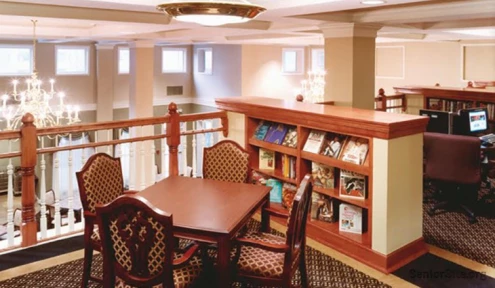Everything You Need to Know About Medical Alert Systems
Medical alert systems, also known as personal emergency response systems (PERS), provide a crucial lifeline for individuals who may need immediate assistance in case of an emergency. These systems are designed to connect users to a monitoring center, where trained professionals can dispatch help when needed. With the wide range of options available in the market, it’s important to understand the key factors to consider when choosing the right medical alert system for your needs.

In this comprehensive guide, we will explore the various aspects of medical alert systems, including their costs, equipment fees, add-ons, and hidden fees. We will also discuss the differences between cell and landline service, the importance of considering the needs of the user, the option of professional monitoring services, budget considerations, and the importance of reading the fine print before making a decision.
1. Understanding the Costs of Medical Alert Systems
When it comes to medical alert systems, understanding the costs involved is crucial in making an informed decision. The costs can be divided into four major categories: monthly fees, equipment fees, add-ons, and hidden fees.
Monthly Fees
The type of medical alert system you choose will determine the monthly fee associated with it. Generally, at-home systems tend to be the least expensive, with monthly prices ranging from $20 to $30. On-the-go systems typically have higher monthly fees, ranging from $30 to $40, while bundled systems, which combine both at-home and on-the-go devices, are the most expensive, often costing more than $40 per month.
Here are some examples of the lowest starting monthly prices for the best medical alert systems:
- At-home landline systems: Bay Alarm Medical SOS Home, MobileHelp Wired Home, and One Call Alert In-Home Landline ($24.95)
- At-home cellular systems: MobileHelp Classic ($19.95)
- On-the-go systems: HandsFree Health WellBe Medical Alert Pendant ($29.95)
- Medical alert smartwatches: Bay Alarm Medical SOS Smartwatch ($34.95)
While there are medical alert systems with no monthly fee available, known as unmonitored systems, we do not recommend them. Unmonitored systems directly call 911 or personal contacts in case of an emergency, which may not always be necessary or safe in all situations.
Equipment Fees
Medical alert companies offer options to either rent or purchase the equipment. If you choose to rent the equipment, the cost will be included in your monthly fee, and you will need to return the equipment upon ending your subscription. On the other hand, purchasing the equipment involves an upfront equipment fee. High-tech devices such as smartwatches, tablets, or smartphones may come with additional costs. It’s important to note that when you end your subscription, the equipment is yours to keep if you purchased it.
Add-ons
Most medical alert providers offer optional add-ons that come with a one-time cost. These add-ons usually have a monthly fee ranging from $3 to $10. One popular add-on is fall detection, which is particularly beneficial for older adults as one in three falls every year according to the National Institute on Aging. While some companies include fall detection in their monthly cost, others charge an additional $10 per month for this service. It’s worth considering the availability of fall detection and its importance for your specific needs.
Hidden Fees
Hidden fees include activation, initiation, processing, and membership fees. While most top providers do not add these fees, it’s always best to confirm with a customer service representative to ensure transparency and avoid any surprises.
2. Deciding Between Cell and Landline Service
In the past, medical alert devices primarily relied on landlines, limiting their usage to the home. However, with advancements in technology, many systems now operate on cellular networks, allowing users to summon help from anywhere. When considering a medical alert system, it’s important to understand the difference between cell and landline service.
Cellular systems provide greater flexibility as they are not restricted to the home. They operate on cellular networks, enabling users to access help even when they are not at home. On the other hand, landline systems are typically confined to the home and require a landline connection for communication.
It’s worth noting that 3G networks, which some medical alert devices rely on, are being phased out. Providers such as Verizon and AT&T have already shut down their 3G networks. It’s important to confirm with your service provider whether your device needs to be replaced to ensure continued functionality.
3. Considering the User’s Needs
When choosing a medical alert system, it’s essential to consider the needs and preferences of the user. Factors such as behavior during emergencies, familiarity with technology, consistency in using the system, and lifestyle should all be taken into account.
For individuals who are not tech-savvy, a simple push-button pendant worn around the neck or on the wrist is often the most suitable option. These devices are easy to use and understand, providing a sense of security without any complexity.
For those who prioritize fashion or have an active lifestyle, a medical alert smartwatch may be the ideal choice. These smartwatches offer the same response times as home-based systems while being discreet and easy to wear. They are particularly beneficial for individuals with dementia as authorized caregivers and first responders can track the wearer via GPS if they wander. However, it’s important to consider that smartwatches may be more challenging for some individuals to use.
4. Deciding Between Monitored and Unmonitored Systems
Medical alert systems can operate with or without monitoring services. Understanding the difference between monitored and unmonitored systems is crucial in selecting the right option for your needs.
Unmonitored systems, also known as no-monthly-fee medical alert systems, dial a preprogrammed contact, such as a loved one or 911, when triggered. These systems do not require a service contract to function. However, it’s important to note that unmonitored systems may not provide the same level of tailored response and additional services as monitored systems.
Monitored systems, on the other hand, connect to a live dispatch center when triggered. The operator can call a caregiver, friend, family member, or 911, depending on the user’s needs. Monitored systems often provide help in multiple languages and may offer daily wellness checks and activity tracking. It’s important to choose a provider that is UL-certified or part of The Monitoring Association’s Five Diamond Designation program for added assurance.
5. Budget Considerations and Payment Options
When considering a medical alert system, it’s essential to take your budget into account and determine how you prefer to pay for the service. The total cost of a medical alert system can vary based on factors such as the system type, customization, connection type (landline or cellular), and ongoing monitoring fees.
Unmonitored systems generally have a higher upfront cost of a few hundred dollars, but there is no recurring monthly fee. On the other hand, monitored systems typically have a recurring monthly fee, ranging from $20 to $60. Some companies may offer packages with free equipment if you have an active monitoring subscription. Additionally, new customers often receive price breaks when enrolling in a monitoring contract with a yearly payment plan.
While price is an important factor, it should not be the sole consideration. The reliability and convenience of the medical alert system are equally vital. Ensure that the system works reliably and is convenient enough to provide help when needed.
6. Choosing Between Home-Based and Mobile Systems
Before purchasing a medical alert system, consider whether you need the option to use the device outside of your home. Medical alert systems generally fall into two categories: home-based and mobile systems.
Home-based systems consist of a help button that wirelessly connects to a base station. The base station can be connected to either a landline or cellular network, and the help button typically has an operating range of 300 to 1,400 feet from the base station. Even if the intended user doesn’t leave home frequently, it’s essential to choose a system with sufficient range to cover their property, including the yard.
Mobile systems are designed for individuals with more active lifestyles that take them away from home. These systems usually come with built-in GPS or geofencing features, allowing emergency services to locate the user if an incident occurs while they are outside. However, mobile systems require regular charging, and they typically operate on a cellular connection, so it’s important to ensure that the service is supported in your area.
While mobile systems offer advanced technology, they usually come with a higher price tag compared to traditional home-based systems. The extra cost may be worth it for individuals who spend a significant amount of time outside, run errands, or frequently visit friends.
7. Exploring Devices and Features
Medical alert systems offer various features and capabilities beyond their basic functions. It’s important to be aware of these options to ensure you choose a system that suits your specific needs. While not all features may be necessary or desired, understanding what’s available will help you make an informed decision. Here are some additional features, equipment, and factors to consider:
- Automatic fall detection: This feature triggers an alarm when the device senses sudden downward movement, eliminating the need to press an emergency button after a fall. However, it’s important to note that fall detection technology may not be 100% accurate or reliable.
- GPS tracking: This feature allows the system to pinpoint the exact location of the user, even if they are unsure of their whereabouts. GPS tracking is particularly beneficial for individuals with Alzheimer’s disease or other memory issues who may be prone to wandering and getting lost.
- Wellness tools: Some monitoring plans include services such as medication reminders and regular check-in calls to support overall well-being.
- Caregiver apps: These apps enable users to share activity and location updates with friends, family, and caregivers. They also provide account management features and allow users to update emergency contact information.
- Lockbox: A lockbox securely stores a key to the user’s home for authorized personnel to access in case of an emergency, ensuring responders can enter without causing damage.
- Multilingual support: If the user is more comfortable speaking a language other than English, it’s important to ensure that the system offers multilingual support.
- Battery life: Different devices have varying battery lives, so it’s essential to choose equipment that can maintain a charge for the required duration. Smartwatches and mobile systems often require daily charging, while other units may have longer battery life or battery backup options in case of a power outage.
- Two-way voice communication: This feature allows the device user to communicate with the response center, providing information about their situation and needs.
- Home temperature monitoring: Some systems enable remote monitoring of the user’s home temperature, allowing for immediate dispatch in case of fire or detection of uncomfortable or unsafe air temperatures.
- Wall buttons: Additional protection can be provided with wall buttons placed in areas where wearable buttons may not be worn, such as the shower or next to the user’s bed.
- Spouse monitoring: Some medical alert systems offer the option to add another user in the household to the monitoring plan at a discounted rate.
8. Reading the Fine Print
Before committing to a monitoring contract, it’s important to read the fine print and understand the terms and conditions. Some companies may charge high cancellation fees if services are terminated early. Look for providers that offer a price-lock guarantee to ensure that the system remains affordable.
Other terms to look out for include contract requirements, free trial periods, service network reliability (especially for cellular systems), and warranty coverage. A good warranty can save you from out-of-pocket expenses for repairs or replacements.
9. Making a Comparison and Choosing the Right System
After conducting thorough research and considering all the factors, it’s time to compare your options and make a decision. Reading reviews and asking the right questions can provide valuable insights and help you make an informed choice. Each individual’s needs and preferences will vary, so it’s essential to select a medical alert system that best suits your specific requirements.

Conclusion
Medical alert systems play a vital role in providing immediate assistance during emergencies. By understanding the costs, equipment options, add-ons, hidden fees, and other factors associated with medical alert systems, you can make an informed decision based on your budget and needs. Considering whether to opt for cell or landline service, the user’s requirements, the choice between monitored and unmonitored systems, budget considerations, the need for home-based or mobile systems, and the features available will further help you choose the right medical alert system. Remember to read the fine print and compare your options before making a final decision. With the right medical alert system in place, you can have peace of mind knowing that help is just a buttonpress away.